Portfolio Owners need to Accept or Reject the Budget that is is submitted by the Product Owner.
Prior to a Product Owner Submitting a Product Budget, Budget Schedule will be bland without Approval or Reject Available.
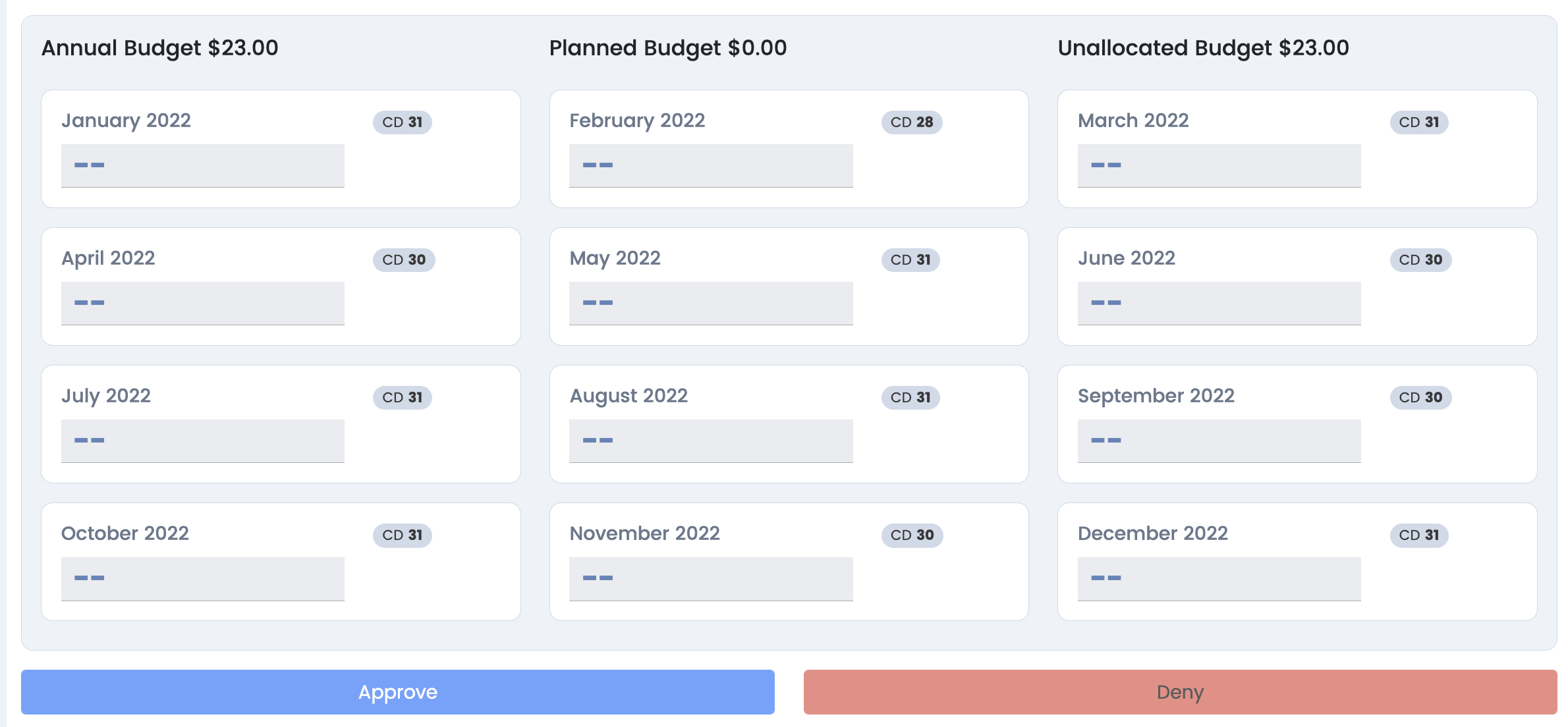
When a Budget has been submitted for Approval, the Portfolio Card will be highlighted yellow to indicate that their is a budget that needs action. By selecting the Portfolio Details button, the row of Products within that Portfolio will be rendered with both highlighting and labels to indicate the budget status.
Yellow/Pending are Products that require action by the Portfolio Owner. Product Schedule that are Approved will turn Blue to all Users. If a Product is Rejected, Product Owners will see their Card Red Requiring that they Update their Planned Budget. Once the Budget is updated, Portfolio will see the Card return to Pending to Approve.
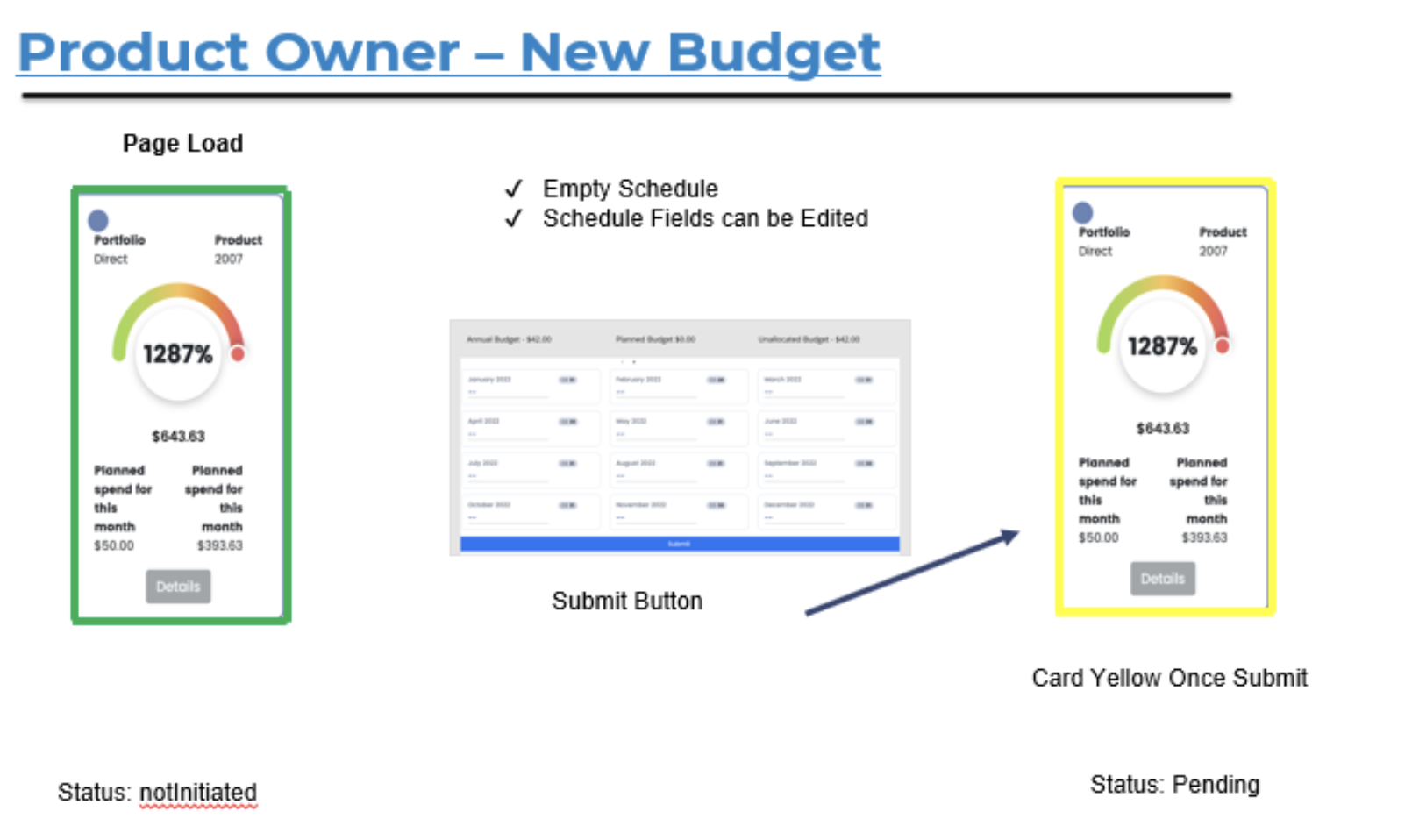
Send to Portfolio Owner to Approve
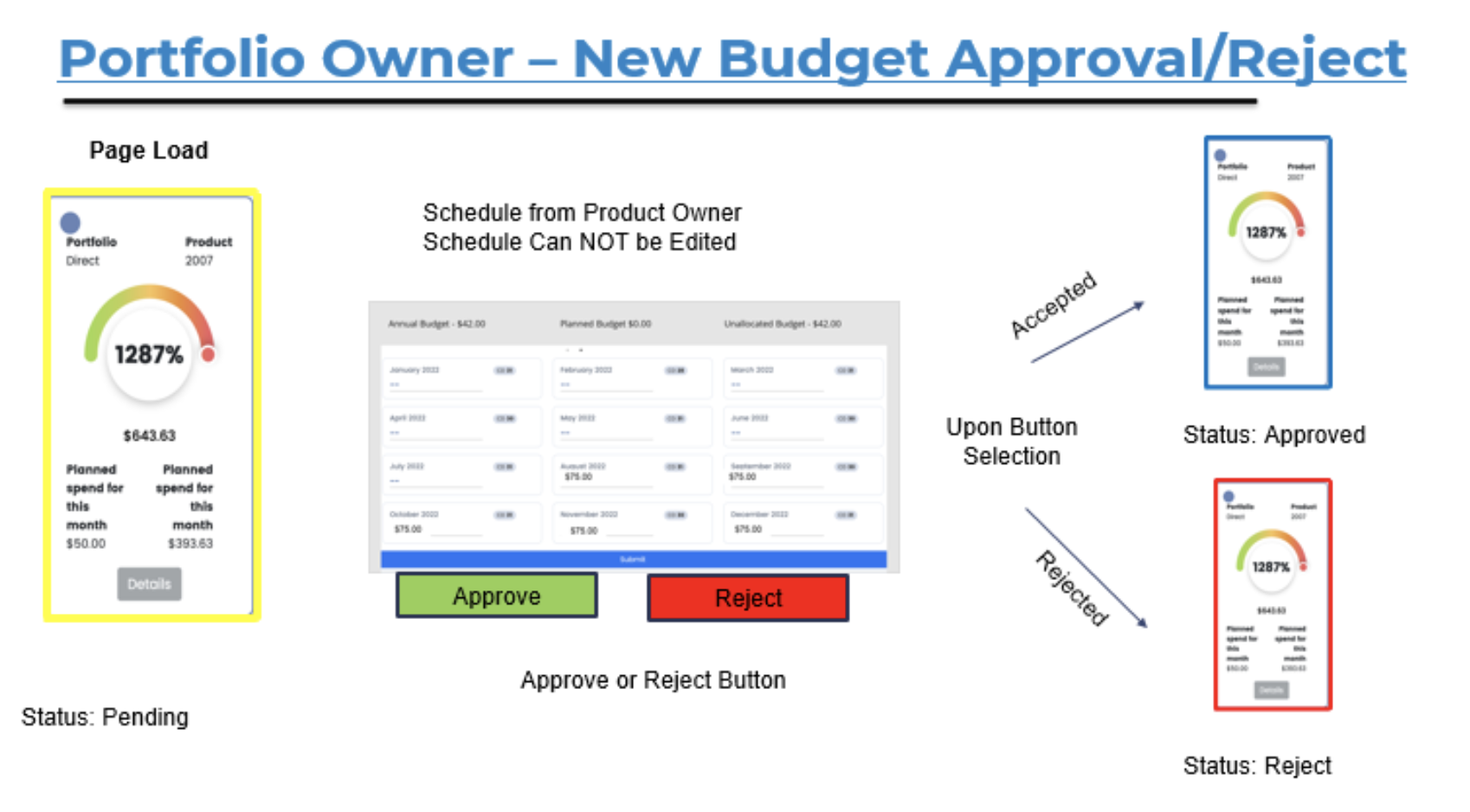
If Approved, Card Highlighted Blue with option to start Reschedule
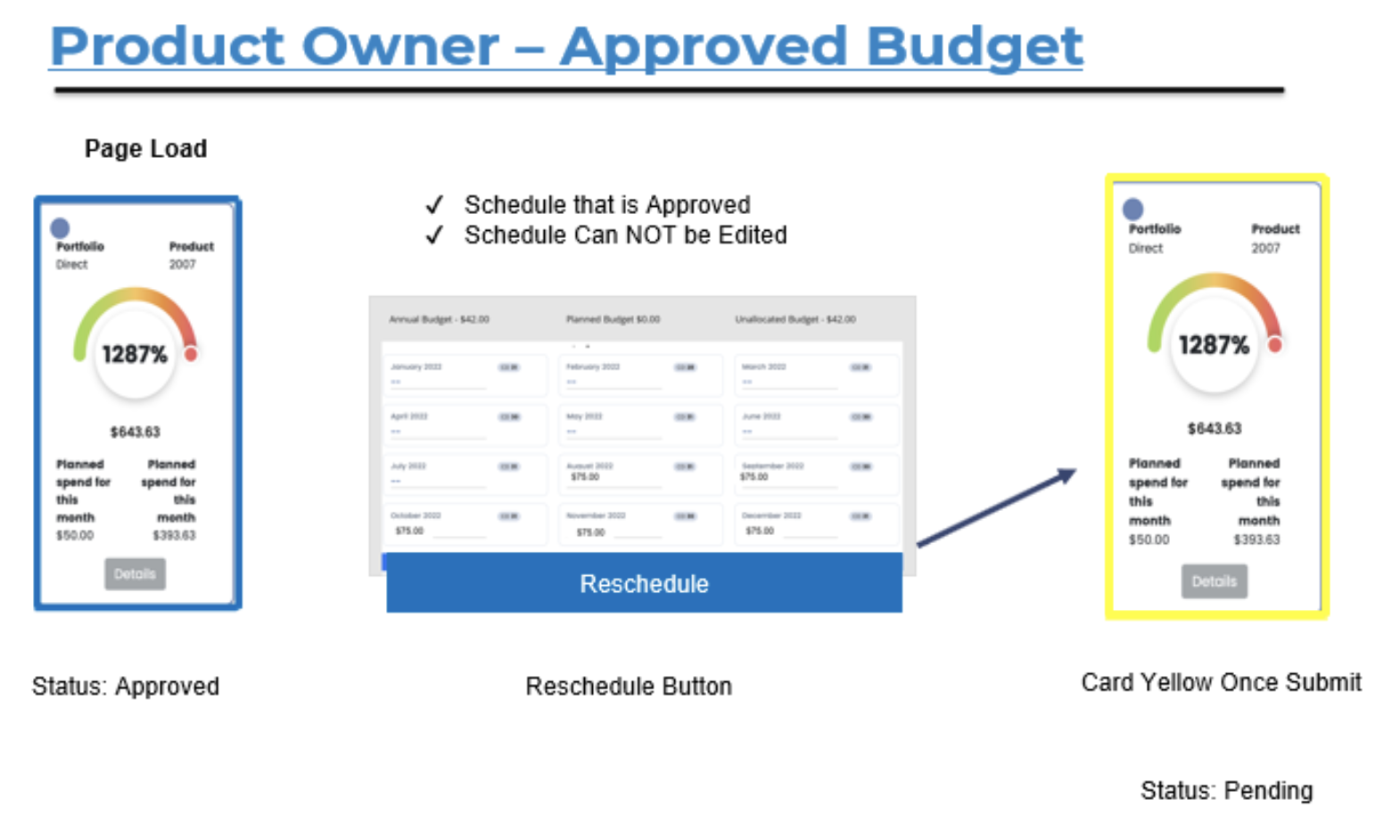
If Rejected by Portfolio Owner, Product Owner see Card in Red with the prior submitted schedule to update and resubmit.
.png)