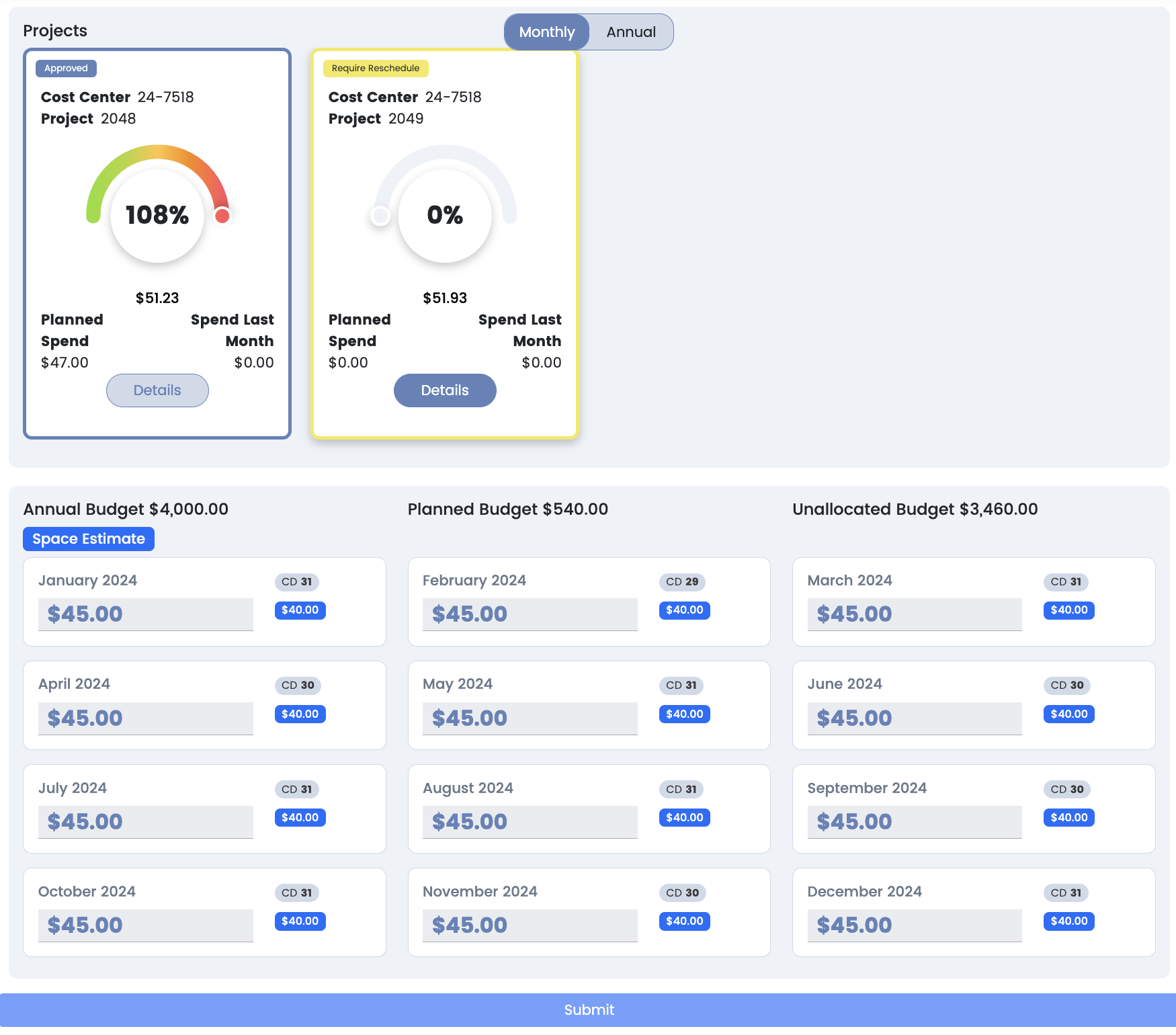As a budget year proceeds, the original schedule of spending will likely change. Will the capability to reschedule the monthly spend is required it needs to be in the same partnership with the Portfolio Owner as is the case during the initial budgeting process. The New Schedule will drive the information that Management will use to determine how the team is spending versus their plan.
To Reschedule a Budget, the Product Owner needs to Request a Budget to be Reschedule. The Portfolio owner will see in their Card that their is an Activity Required and can Approve or Reject the Reschedule. If the Reschedule is rejected, the existing Product Card will approved to its prior Approved Status. If the Reschedule is Approved, the Product Owner will see the Product Card highlighted in Green with the prior Schedule but with the ability to Edit and Submit.
Portfolio will see the new Budget Schedule to Approve or Reject following the same workflow as the New Budget.