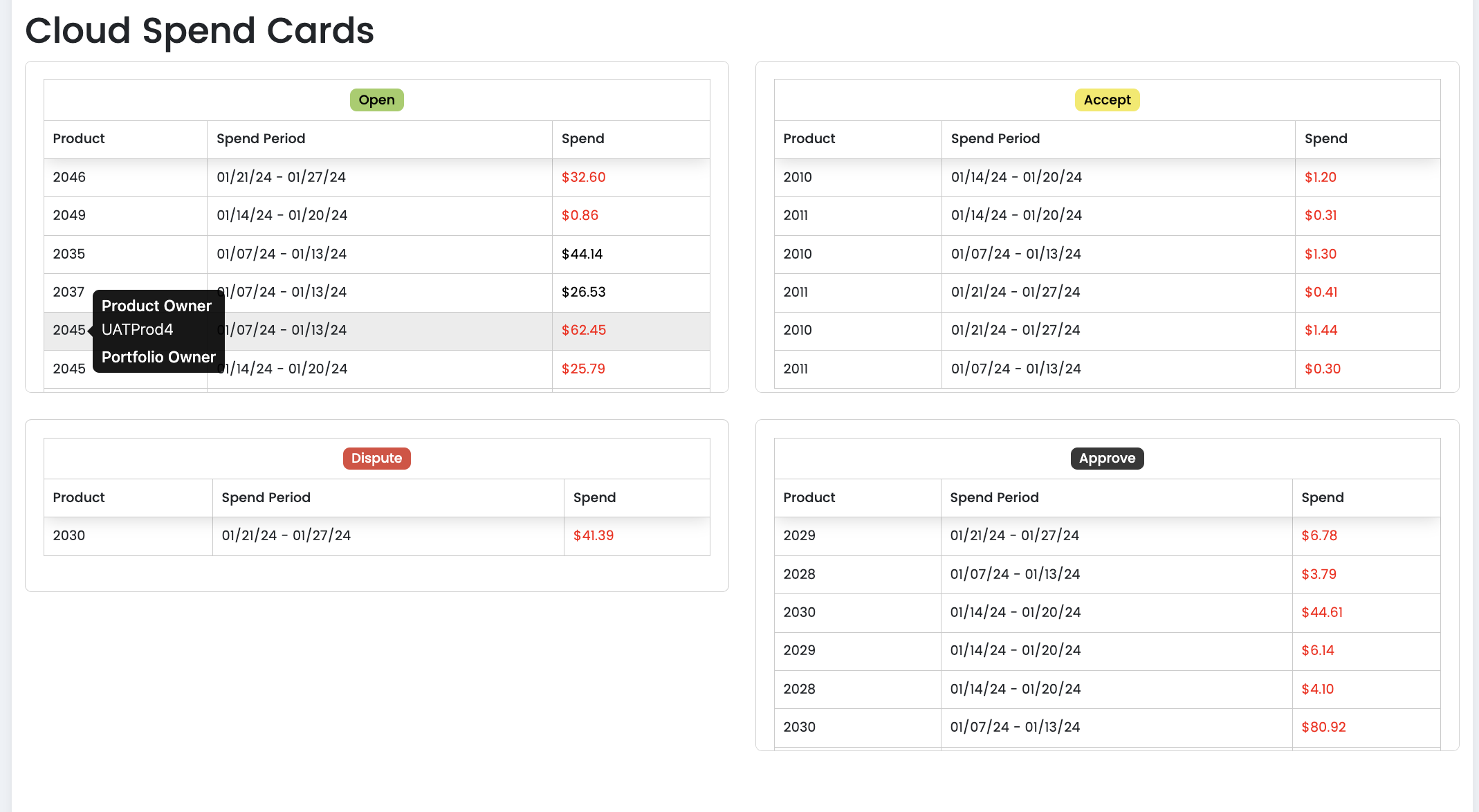Management Users (CCoE/Business Unit/Department) will have a view of the Spend Cards by status and within their Financial Scope.
- Open Cards are Cards that have yet to had action by Product Owner
- Accepted Cards are Card Approved by Product Owners awaiting Action from Portfolio Owner
- Dispute Cards are Cards that Portfolio Owners are working to Resolve
- Approved Cards are Cards that Portfolio Owners have Approved upon Product Owners Acceptance
The Goal of Management Cards to Drive Approval of Cards as consent by USers for their Spending. Once All Cards within a Month are Approved FinOps Center makes the Accounts Payable and Financial Planning Files for Integration available on the CCoE and Business Unit Admin Screen. Product Owners and Portfolio Owners are Identified with mouse hover.